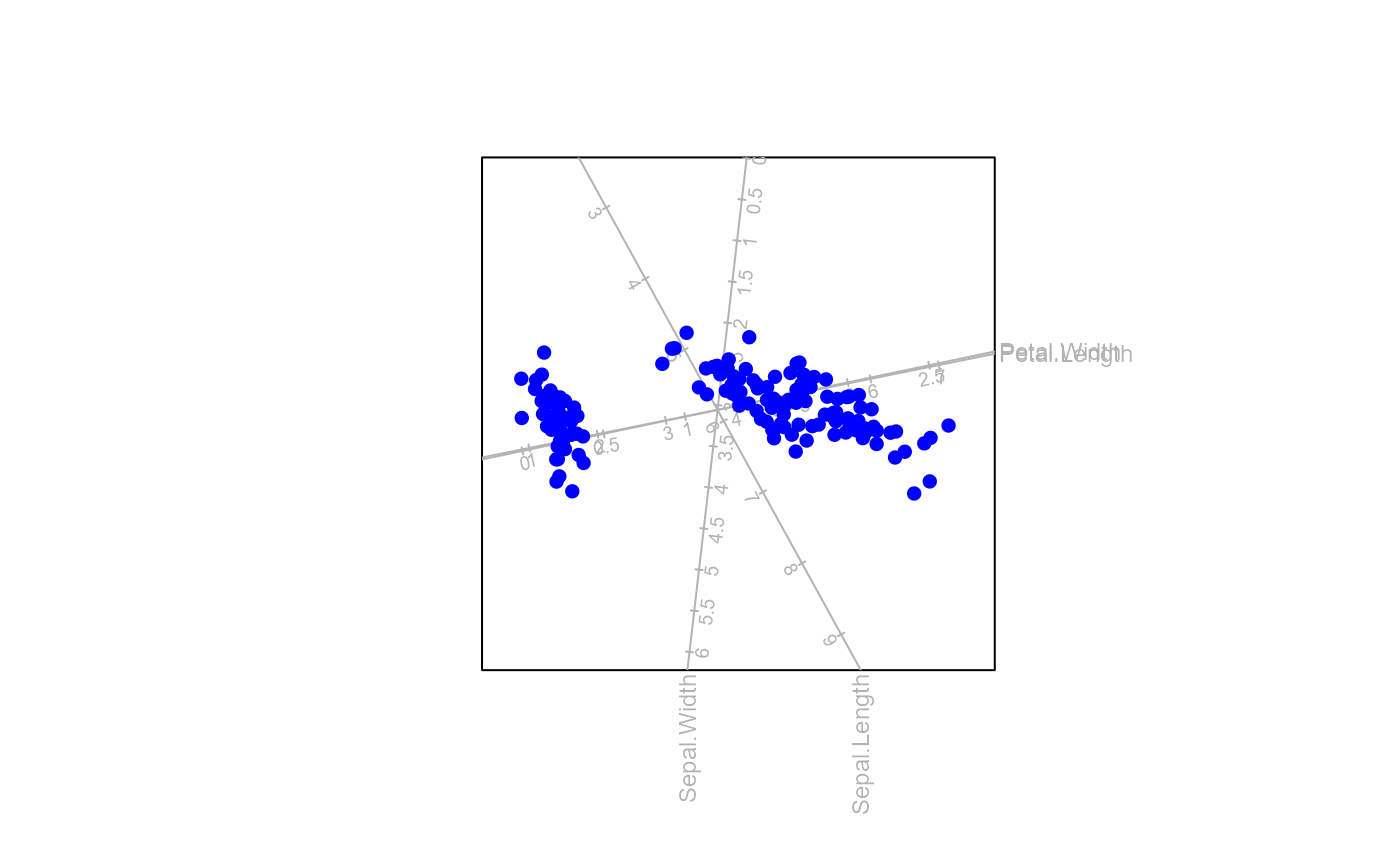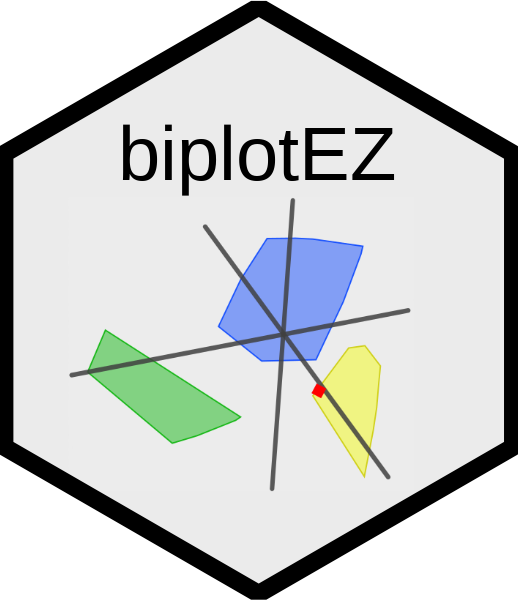
First step to create a new biplot with biplotEZ
biplot.RdThis function produces a list of elements to be used when producing a biplot, which provides a useful data analysis tool and allows the visual appraisal of the structure of large data matrices. Biplots are the multivariate analogue of scatter plots. They approximate the multivariate distribution of a sample in a few dimensions and they superimpose on this display representations of the variables on which the samples are measured.
Arguments
- data
a data frame or numeric matrix containing all variables the user wants to analyse.
- classes
a vector identifying class membership.
- group.aes
a vector identifying groups for aesthetic formatting.
- center
a logical value indicating whether
datashould be column centered, with defaultTRUE.- scaled
a logical value indicating whether
datashould be standardised to unit column variances, with defaultFALSE.- Title
the title of the biplot to be rendered, enter text in " ".
Value
A list with the following components is available:
- X
the matrix of the centered and scaled numeric variables.
- Xcat
the data frame of the categorical variables.
- raw.X
the original data.
- classes
the vector of category levels for the class variable. This is to be used for
colour,pchandcexspecifications.- na.action
the vector of observations that have been removed.
- center
a logical value indicating whether \(\mathbf{X}\) is centered.
- scaled
a logical value indicating whether \(\mathbf{X}\) is scaled.
- means
the vector of means for each numeric variable.
- sd
the vector of standard deviations for each numeric variable.
- n
the number of observations.
- p
the number of variables.
- group.aes
the vector of category levels for the grouping variable. This is to be used for
colour,pchandcexspecifications.- g.names
the descriptive names to be used for group labels.
- g
the number of groups.
- Title
the title of the biplot rendered
Details
This function is the entry-level function in biplotEZ to construct a biplot display.
It initialises an object of class biplot which can then be piped to various other functions
to build up the biplot display.
Useful links
The biplot display can be built up in four broad steps depending on the needs for the display. Firstly, choose an appropriate method to construct the display; Secondly, change the aesthetics of the display; Thirdly, append the display with supplementary features such as axes, samples and means; Finally, superimpose shapes, characters or elements onto the display.
1. Different types of biplots:
PCA(): Principal Component Analysis biplot of various dimensionsCVA(): Canonical Variate Analysis biplotPCO(): Principal Coordinate Analysis biplotCA(): Correspondence Analysis biplotregress(): Regression biplot method
2. Customise the biplot display with aesthetic functions:
samples(): Change the formatting of sample points on the biplot displayaxes(): Change the formatting of the biplot axes
3. Supplement the existing biplot with additional axes, samples and group means:
newsamples(): Add and change formatting of additional samplesnewaxes(): Add and change formatting of additional axesmeans(): Insert class means to the display, and format appropriately
4. Append the biplot display:
alpha.bags(): Add \(\alpha\)-bagsellipses(): Add ellipsesdensity2D(): Add 2D density regions
Other useful links:
References
Gabriel, K.R. (1971) The biplot graphic display of matrices with application to principal component analysis. Biometrika. 58(3):453–467.
Gower, J., Gardner-Lubbe, S. & Le Roux, N. (2011, ISBN: 978-0-470-01255-0) Understanding Biplots. Chichester, England: John Wiley & Sons Ltd.
Gower, J.C. & Hand, D.J.(1996, ISBN: 0-412-71630-5) Biplots. London: Chapman & Hall.